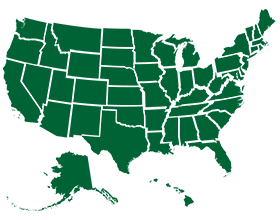Desktop Services
Desktop Services
Family-Owned | In Business Since 1978 | 100% Customer Satisfaction
Family OwnedIn Business Since 1978100% Customer Satisfaction
Contact Us
Project Requirements and Criteria
Project Identification / Scope / Overview
This statement of work covers the services the Subcontractor will provide to the Customer on behalf of HP. The subcontractor must be a MWBDE, certified installation company within 150-mile radius of Customer’s Departments to be defined by Customer’s Chief Technology Officer. The qualified installers must be experienced and specialized in performing all work specified.The Subcontractor will be responsible for:
- Performing quality inspections
- Installation of the new system (PC)
- Connection of existing external peripherals to the new system. The connection of peripherals refers to plugging components into the new HP system and loading Customer supplied drivers. Connecting to a local printer counts as a peripheral connection.
- Mapping the new system to an existing network printer
- De-installation of the old system
- Removing the packaging material from the new system and the de-installed equipment to a Subcontractor designated site location for disposal
- Data migration
- De-installation or re-installation of product(s) or software application(s)
Call 713-705-4679
for a FREE estimate!
Description of Services to Be Delivered by Subcontractor
This SOW Exhibit includes specific tasks/deliverables for which the Subcontractor is obligated to provide to HP and/or its customer for this project.
Responsibilities of Contractor:
- Staging/Delivery
- Equipment will be stored in customers central location for staging/delivery.
- Identify equipment to be redelivered at Customer’s City Department Location (CDL).
- Apply Inventory information to the outside of each system box in a readable format, for verification by Customer’s Inventory Asset Personnel against pre-delivered packing slips.
- Provide inventory data export file in accordance with the Customer requested format, identified below:
- Inventory Information – Subcontractor shall provide electronic and hard copies of inventory information to the Customer Department and HP’s Primary Contract. The format of the inventory data will be coordinated with Customer’s Department’s Applications Section for importing into the Inventory System.
- Inventory will include, but will not be limited to:
- Unit Make, Model and Part #
- Unit Serial Number
- Unit Department Inventory Sticker Number
- Unit COH Inventory Sticker Number (if applicable)
- Unit MAC Address of Network Interface Card
- Unit Computer Name
- Confirm delivery locations, contacts, and schedule with Customer Project Lead.
- Sign out the equipment to be delivered/manage inventory report.
- Customer will be responsible for moving or transporting any hardware to the installation site.
De-installation
- Subcontractor personnel will receive written confirmation from the End User Customer (EUC) or representative that data has been backed up and provide a copy to HP’s Primary Contact.
- Disconnect components from old system.
- Disconnect power source.
- Disconnect cable from network jack.
- Record the Customer (Department) asset tag number, date de-installed, serial number, description, make, model, and part number. Subcontractor’s project manager will provide this information to Customer (Department) designee in a mutually agreed format.
- Obtain signature of Acceptance from (Department) End User Customer that de-installation has been completed per standard. Subcontractor Project Manager will forward copies of de-installation documentation to HP’s Primary Contract as supporting documentation for invoicing.
- Pack up de-installed Desktop or Laptop/Docking Station into packaging of new computer if available. Subcontractor is responsible for returning all de-installed equipment to the respective department’s central storage facility.
- Leave the work area “broom clean”.
Installation
- Verify receipt and condition of all boxes and components at the desktop/laptop/docking station.
- Verify the availability of customer-provided physical site and power.
- Unpack systems and components.
- Verify product service tag numbers (serial number) match shipping list. If a non-match, contact HP’s Primary Contact.
- Escalate to HP’s Primary Contact for replacement of any item damaged in shipment.
- Setup and connect all peripherals (keyboard, monitor one (1), mouse, etc.) including network cable (if applicable) to Desktops/Laptop/Docking Station.
- Setup and connect external peripherals (maximum three (3) local printers included) to Desktop/Laptop/Docking Station.
- Connect unit to LAN jack with a Customer (Department) provided patch cable.
- Enter path to existing network printer or connect to local printer as applicable (maximum three (3) printer connections).
- Test printer operation by printing Windows Printer Test Page. Provide a copy of each Test Page as documentation that printing was successful for each installed computer.
- If any error occurs, contact HP Technical Support for further troubleshooting. If a hardware failure is found, HP Technical Support will open a dispatch service.
- Remove all installation packaging offsite from Customer (Department) premises either as packing for de-installed PC as trash removal.
- Execute acceptance documentation and obtain the End User Customer’s signature.
- Record the Customer (Department) asset tag number, date of install, serial number, description, make, model, and part number. Subcontractor Project Manager will provide this information to Customer (Department) designee in a mutually agreeable format (determined after award).
- Forward the Acceptance documentation to HP Primary Contact, which will update the site installation spreadsheet of service work scheduled and provide copies to/advise Subcontractor Project Manager of Acceptance of the work.
- Leave PC and software documentation with the Customer site contact.
- Leave installation area “broom clean”.
Data Transfer to 10 GB (Optional)
Note: Customer is responsible for backing up all its data and retaining hard drive.
- For Data Transfer, Customer data must reside under a single Directory on a Customer server with access by Subcontractor (i.e. My Documents, a “Data Directory or Folder”). Note: Data transfer does not include transfer of any application files.
- Subcontractor will also move user identified files, *.pst, *.pab, and MS Internet Explorer Favorites residing in the “My Documents” folder.
- Subcontractor will copy the contents of the directory to the new PC. When the new Desktop/Laptop/Docking Station is installed, Subcontractor will copy the data from the Customer (Department) server to the new PC to a specific directory.
Software Application Load
- Install customer-supplied shrink-wrapped software.
- Installation shall not exceed fifteen (15) minutes.
Hard Drive Removal
Subcontractor will transfer user data and removing the Hard Drive. Customer will retain Hard Drive for 30 Days.
Recycling of PC/Hard Drive
PC & Hard Drive will be picked-up by Compu Cycle.
Inspection and Acceptance:
Upon Subcontractor’s notice that installation services for Desktops or Laptops have been completed, the Customer will subject the Desktops or Laptops installed to performance trials designed in accordance with Subcontractors responsibilities identified above. If the performance trials conducted by the Customer demonstrate that the installation services do not conform to Subcontractor responsibilities as defined in the SOW, Subcontractor will have thirty (30) days to correct the problem(s), at which time the Customer will have an additional fifteen (15) days to test the corrections.
The Customer will notify Subcontractor of any non-conformity between the installation services provided and installation requirements by providing Subcontractor with documentation of the nonconformity as soon as practicable. Subcontractor shall handle replacement of defective Desktops and Laptops. Subcontractor will make reasonable efforts to ensure that Customer’s End-Users can continue to use their original computers until the defective Desktop or laptop is replaced.
The Customer shall accept the installation services provided when the Customer’s End User signs off. If the Customer rejects the installation services, then Subcontractor, at no cost to Customer shall reinstall the Customer’s End-User’s original computer.
Hardware Logistics (if applicable)
For planning purpose only: Approximately 15,000 units (desktops/laptops/docking stations) purchased annually over a 5-year period.
713-705-4679
Quick Links
Contact Us
Criner-Daniels & Associates Inc.
PO Box 740503
Houston, TX 77274-0503
Tel:
713-705-4679
Houston, TX 77274-0503


Privacy Policy
| Do Not Share My Information
| Conditions of Use
| Notice and Take Down Policy
| Website Accessibility Policy
© 2024
The content on this website is owned by us and our licensors. Do not copy any content (including images) without our consent.